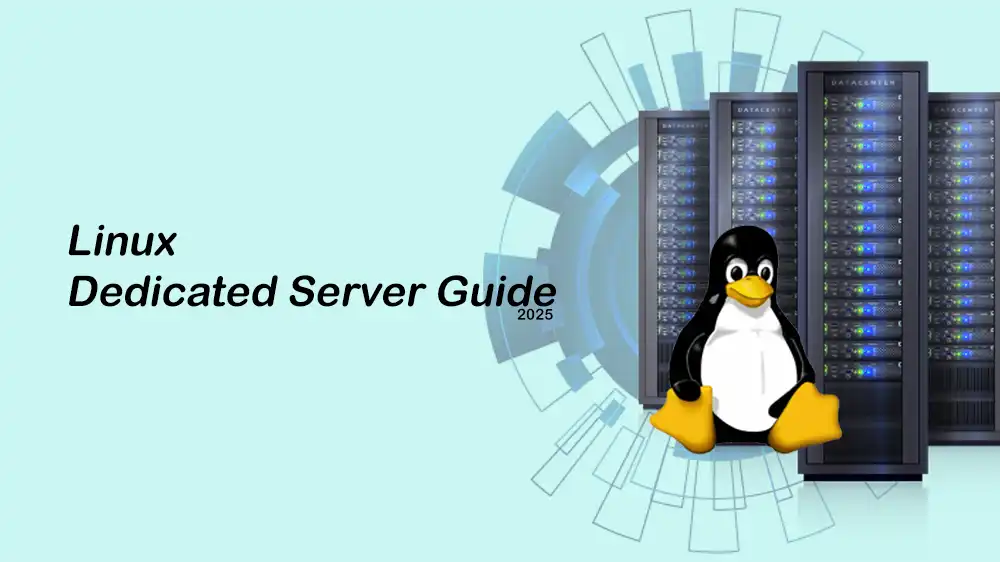
Best Linux Dedicated Server Guide 2025
If you are looking for a Linux dedicated server, the best option is not about the brand name. You must consider the server matches your workload, security posture, budget, and migration timeline. In this best Linux Dedicated Server guide 2025, we will focus on what to measure, how to test it, how to price it, and how to move in with minimal risk.
In the previous guide, we discussed why dedicated servers are coming back in 2025. You can check for detailed information.
If you are looking for a reliable provider that offers the best Linux dedicated servers, you can check for PerLod Hosting.
Table of Contents
Find What Linux Dedicated Server Needs To Do
Before diving into comparing processors, RAM, or storage, you must know what your server actually needs to do. By understanding your workload, you can choose the right hardware for your dedicated server.
If you have a heavy computing workload like API workers, CI/CD pipelines, data compression, or analytics, you must focus on a strong and modern CPU that can handle high performance under constant load.
Also, if your workload is heavy on memory, like in-memory caches, JVM apps, or analytics on large datasets, you must focus on plenty of RAM, high bandwidth, and making sure memory is set up efficiently.
For heavy input and output workloads like databases, logging systems, or message queues, consider using fast NVMe drives, good IOPS, and a storage setup that matches your write needs.
For streaming, large file transfers, and other workloads that are heavy on networking, you must focus on high-speed network connections, low latency, and features to handle large traffic loads or attacks.
Once you know the workload, turn it into a clear list of must-haves and nice-to-haves. For example:
- Must-have: 32 vCPUs, 128 GB RAM, mirrored NVMe drives, 10 GbE public and 10 GbE private network.
- Nice-to-have: extra NVMe capacity or higher network speeds.
Performance Comparisons in Linux Server
Before you decide which dedicated server is better, you must test them under the same conditions. This step ensures fair comparisons by keeping the software stack identical, tuning BIOS and CPU settings for performance, and warming up the system before measuring.
It also separates synthetic tests like stress tools from real-world application tests.
echo performance | sudo tee /sys/devices/system/cpu/cpu*/cpufreq/scaling_governorIn this way, you can measure things like CPU speed, memory efficiency, storage speed, and network stability.
Security and Support in Linux Server
Security should be part of the system from the beginning, not something added later. You must consider safe access methods like SSH keys instead of passwords, regular patching, and strong network protections. It also includes operating system hardening, reliable backups, and clear disaster recovery plans.
Finally, it asks you to decide the level of support you need, such as self-managed, managed services, or 24/7 response, so your server stays secure and reliable.
Tip: To ensure that your hosting environment remains fast, stable, and secure, you can check this guide on SSH Hardening Techniques for Dedicated Hosting.
Cost Evaluation in Linux Server: Build a Simple TCO Model
You must know that a server’s monthly price is just the starting point. You can build a total Cost of Ownership (TCO) model by including costs for storage, bandwidth, software licenses, IP addresses, and support.
To build a simple TCO model, create a spreadsheet with:
- Server costs: Figure out the monthly price (or hourly/minute rate converted to monthly).
- Storage: Add costs for extra NVMe or HDD drives, RAID licenses (if needed), and backup space.
- Bandwidth: Check what’s included and what extra per TB costs. If it says “unmetered,” see if there are fair-use limits. Watch out for workloads that send a lot of data out.
- IP addresses: Extra IPv4 addresses usually cost money each month; IPv6 is usually free or plentiful.
- Software: Include fees for control panels, paid databases, or OS licenses (like RHEL).
- Operations and support: Add costs for managed services, remote help, or remote access tools (KVM/IPMI).
- Compliance: Don’t forget audit support, data retention, logging, and encryption costs.
You can also break costs into unit economics, such as per core, per GB of RAM, etc., so you can see the real value.
Building a TCO model is recommended because you can compare options fairly and avoid surprises in your bill.
Reliable Benchmark in Linux Server
To know how a server really performs, you need reliable benchmarks. You can use the testing toolkits for CPU, memory, storage, and network performance to monitor them.
For example, install the test tools on Ubuntu:
sudo apt update
sudo apt install sysbench fio iperf3 linux-tools-common -yCPU: record total time, events per second, and 95th percentile latency.
sysbench cpu --threads=$(nproc) --cpu-max-prime=40000 runMemory throughput: record MiB/s per thread and aggregate throughput.
sysbench memory --memory-block-size=1M --memory-total-size=20G \
--threads=$(nproc) runNVMe random 70/30 mixed: record IOPS (read/write), bandwidth, latency percentiles (p95/p99/p99.9).
fio --name=randrw --filename=/mnt/nvme/test.fio --size=20G --rw=randrw \
--rwmixread=70 --bs=4k --iodepth=32 --direct=1 --numjobs=4 \
--time_based --runtime=120 --group_reporting --lat_percentiles=1Sequential read and write (for media/backup):
fio --name=seq --filename=/mnt/nvme/test.seq --size=20G --rw=readwrite \
--rwmixread=50 --bs=1M --iodepth=32 --direct=1 --numjobs=2 \
--time_based --runtime=90 --group_reportingNetwork throughput:
iperf3 -s #Server
iperf3 -c -t 30 -P 8 #client
iperf3 -c -R -t 30 -P 8 #clientBest practices include running on an idle system, disabling CPU scaling, and repeating tests to use the median result. This ensures your data is accurate and repeatable.
Uptime Guarantees in Linux Server
Uptime guarantees like 99.9% or 99.99% can be misleading if you don’t read the fine print. This step explains what uptime covers, what it excludes, and how compensation works. It also breaks down how much downtime each percentage really means in minutes.
Downtime math in a 30-day month (43,200 minutes total):
- 99.9% uptime: 0.1% downtime = 43.2 minutes.
- 99.99% uptime: 0.01% downtime = 4.32 minutes.
- 99.999% uptime: 0.001% downtime = 0.432 minutes ≈ 25.92 seconds.
The key is to understand what you’re actually getting from the SLA.
Pricing Models in Linux Server and When Each Makes Sense
As you must know, not all pricing is the same; the best choice depends on your workload. Here are the pricing models for Linux dedicated servers and when to choose them.
- Hourly or per-minute: It is perfect for trials and short-term use.
- Monthly: Best for stable workloads, and it is easy to forecast.
- Reserved terms (1–3 years): It is best for long-term and predictable needs.
Note: If your workload may change quickly, paying a bit more for short contracts may save money in the long run.
You can also check for the Cost comparison between Dedicated and Cloud hosting.
Migration Support in Linux Server
Moving to a new server isn’t just copying files; it is a structured process. You must plan for discovery, data transfer, cutover, execution, and post-migration checks. Also, you must have a rollback plan and test everything. The goal is to minimize downtime and risk during migration.
That’s it. Follow this process and you’ll select a Linux dedicated server that not only looks good on paper but actually performs predictably, stays secure, and fits your total cost and uptime goals over the long term.
FAQs
What is the main advantage of a Linux dedicated server over a VPS?
A dedicated server provides exclusive access to the entire machine’s resources, which brings higher performance consistency, better isolation, and greater customization options.
What is the biggest hidden cost when running a Linux dedicated server?
Bandwidth overages and storage expansions often surprise users. Unlimited bandwidth can come with fair-use policies, and storage upgrades may require migrations.
Should I choose hourly or monthly pricing for a Linux Dedicated Server?
Use hourly billing for short-term tests, migrations, or unpredictable projects. Monthly or reserved terms are better for stable, long-term workloads since they lower the effective cost.
Final Words: Best Linux Dedicated Server Guide
Selecting the best Linux dedicated server in 2025 is not about chasing the biggest specifications or the lowest price; it’s about aligning your hardware, performance, and cost model with the unique needs of your workload.
We hope you enjoy the Best Linux Dedicated Server Guide 2025.
Subscribe to X and Facebook channels to get the latest hosting trends and insights.
