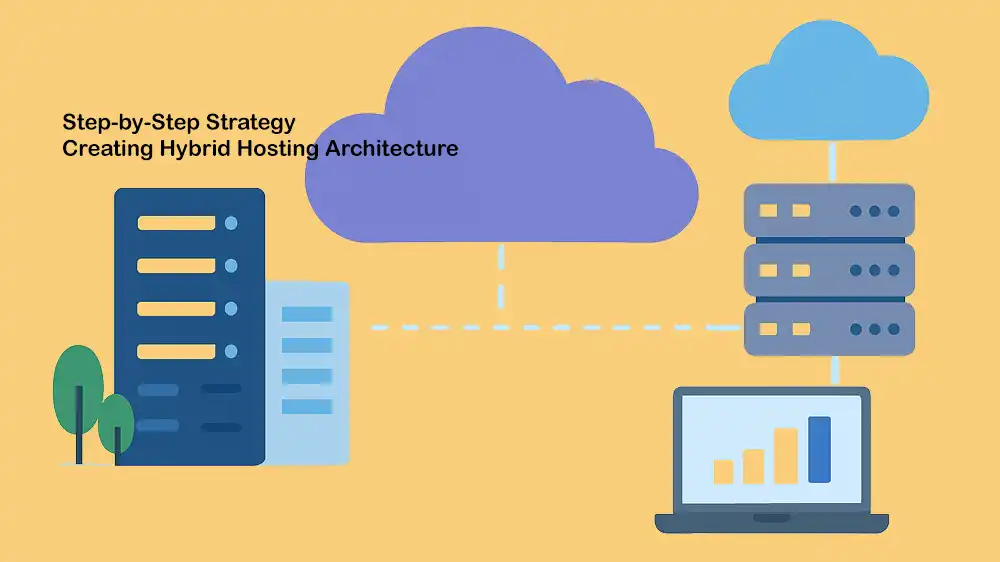
Build Hybrid Hosting Architecture in 2025
As you must know, technology is growing fast, businesses are storing more data, using cloud apps, and needing quick access to their systems from anywhere. But some data is too sensitive and can not live in the cloud, and also some apps work better on private servers. That’s where Hybrid Hosting comes in. In this article, you will learn to build Hybrid Hosting Architecture in 2025.
Hybrid Hosting lets you combine private systems with cloud services, which provides control, safety, and flexibility. To get more detailed information, you can check the Hybrid Hosting Trends Guide.
In a hybrid hosting setup, your private servers are just as important as your cloud services. Many businesses use Perlod Hosting solutions for their private side because they offer reliable performance and easy integration with public clouds.
Let’s dive into the guide steps.
Table of Contents
1. Understanding Hybrid Hosting Architectures
Before you start to build hybrid hosting architecture in 2025, you need to understand what a hybrid hosting architecture actually is. In simple words, hybrid hosting is a combination of Private hosting, like dedicated servers, and Public cloud, like Google Cloud.
These two work together as one system. You decide what runs where. For example, you might keep important or private data on your own servers but run websites or apps on the cloud for faster performance.
Why Businesses Use Hybrid Hosting System?
Here are a few reasons why companies in 2025 will go for hybrid hosting:
- Flexibility: You can move things between your own servers and the cloud easily.
- Cost Savings: You don’t need to buy new hardware every time you grow; you just rent more cloud space.
- Better Security: Keep your private data where you control it.
- Faster Growth: Launch new services or apps quickly using cloud tools.
- Backup and Recovery: If one part fails, you can switch to the other without losing work.
How Hybrid Hosting Works? Simple Example
Imagine you have an online store. You keep customer data in your private system for safety. But when there’s a big sale or festival and lots of people visit, you use cloud servers to handle the extra visitors.
That is a simple example of how hybrid hosting works. It helps you handle more traffic without slowing down and keeps important data safe at the same time.
Main Parts of a Hybrid Hosting System
A hybrid hosting system has a few main parts, including:
- Private servers: Where you control everything directly.
- Public cloud: Where you rent servers and services.
- Networking connection: This allows both sides to communicate securely.
- Data management: Tools that move and sync your data between both sides.
- Security controls: To ensure everything remains safe.
These main parts work together to make sure your system remains strong and flexible.
2. Plan Your Hybrid Hosting Strategy
Now that you know what hybrid hosting is, the next step is planning. Planning your hybrid strategy is like drawing a map before starting a journey. It shows you where to start, what to move, and what tools to use.
Why Do You Need a Hybrid Hosting Architecture?
The first step is to define clear business objectives. Common objectives include:
- Reducing IT costs.
- Increasing uptime and reliability.
- Meeting regulatory or compliance requirements.
- Scaling rapidly during peak demand.
- Supporting digital transformation initiatives.
By defining your goals, you can make sure to make the best decision that supports your business mission.
List Your Current Infrastructure
The next step of planning your hybrid strategy is to check what you already have. List your current environment, including servers, networks, storage, app dependencies, security, compliance policies, current performance bottlenecks, costs, downtime, and other things you have.
This will help you understand what can move to the cloud and what should stay. You might find some old apps that are too outdated to move and should stay local.
Choose the Right Hybrid Hosting Model
At this point, you must choose a hybrid model that fits your business. There are a few types of hybrid setups. Here are the models and use cases that help you to decide the right option:
| Model | What it means | Usecase |
| Cloud Bursting | Use the cloud only when you need more power. | E-commerce, live streaming |
| Tiered Storage | Keep the cloud as a backup in case private servers fail. | Financial data, backups |
| Active-Passive | Keep sensitive data local, and archive old data in the cloud. | Disaster recovery |
| Edge Hybrid | Use both cloud and small local devices for quick data processing. | IoT, smart manufacturing |
Each model has its benefits, so think about what you need most, such as speed, security, or cost savings.
Choose Cloud Providers and Required Tools for Hybrid Hosting
Choosing the best provider and platform will help your hybrid architecture’s performance. Remember to pick a cloud service that matches your needs.
Here are some common cloud services:
- AWS is great for scalability and global access.
- Microsoft Azure works well if you already use Windows and Office tools.
- Google Cloud is popular for analytics and machine learning.
Popular tools to manage your hybrid environment include:
- Kubernetes runs containers across private and cloud systems.
- Terraform or Ansible to automate setups.
- VPN or Direct Connect to link your systems securely.
Security and Compliance Planning for Hybrid Hosting
Security is the most important part of your plan. You must be sure your data is encrypted, only authorized users have access to your systems, and you keep regular backups and recovery options. Also, remember to follow data privacy laws in your country.
Planning properly saves a lot of trouble later. When you know what to move, where to move it, and how to secure it, the rest becomes much easier.
Now that you have a clear strategy, you can move into design, deployment, and testing your hybrid hosting architecture.
3. Steps To Build Hybrid Hosting Architecture in 2025
Once your plan is ready, it’s time to build your hybrid hosting system. Here is a step-by-step instruction to create your hybrid architecture:
1. First, you must build the connection. Connect your private servers to your cloud provider. You can use a VPS, which is good for small or medium businesses, and use dedicated lines for large companies that need faster, safer links.
This connection is like a bridge between your systems, allowing data and apps to move smoothly.
2. Then, you must move small workloads first. It is recommended not to move everything at once; it is better to start small with a few test applications or non-sensitive data.
This helps you learn how the systems communicate and find problems early. If everything works fine, move more workloads gradually.
3. Next, you must set up identity and access. You need one way for users to log in to both systems easily and safely. Tools like Azure Active Directory can manage user access across both environments.
This avoids confusion and keeps your team working smoothly.
4. Now you must automate your infrastructure. Automation helps manage hybrid systems without constant manual work. You can use Terraform or Ansible to set up servers automatically, and use Kubernetes to manage apps that run in containers.
Automation makes it faster to deploy apps, scale resources, and recover from failures.
Tips: This guide on Server Automation with Terraform and Ansible will help you use Terraform and Ansible Dedicated Server Automation to configure provisioned infrastructure.
Also, if you are looking for a lightweight Kubernetes option that’s easier to install and run on smaller computers, you can check the K3s setup guide in a single-node environment.
5. Before you go live, testing everything is the most important key. You must provide:
- Performance Testing: Simulate workload spikes to test scalability.
- Failover Testing: Trigger outages to validate redundancy and recovery processes.
- Security Testing: Conduct penetration tests and compliance audits.
- Integration Testing: Ensure apps communicate correctly across environments.
Run real-world tests by simulating heavy traffic or turning off one system to see how the other reacts. Testing helps you fix weak points before they affect customers.
6. Once you are sure about everything, start moving production workloads. Keep monitoring performance closely for the first few weeks. If something breaks, you can always roll back to your old setup.
Tip: Enable proactive alerts. In hybrid environments, early issue detection saves hours of downtime and data loss.
4. Optimizing Hybrid Hosting Operations
Building a hybrid architecture is one thing; keeping it optimized, efficient, and secure over time is another. This is where ongoing management and monitoring play a key role. Here are the most important optimizations:
Cost Optimization: A well-optimized hybrid setup can reduce total IT costs by 20–30% annually.
Hybrid hosting can save money, but only if managed carefully. You can use Cloud Cost Management Tools like AWS Cost Explorer or Azure Cost Management, which help analyze spending trends.
Right-size resources and avoid over-provisioning. You must scale dynamically with workload demand.
Combine cost models to maximize efficiency and shut down unused VMs or containers automatically.
Performance Optimization:
To optimize performance in hybrid hosting, you must implement load balancing, which distributes traffic between environments, leverage edge computing, and use caching layers.
Always do continuous monitoring, review logs, and metrics to fine-tune configurations.
Security and Compliance Maintenance: Security isn’t a one-time setup; it’s continuous. You can:
- Rotate encryption keys periodically.
- Enforce MFA (multi-factor authentication).
- Update and patch systems regularly.
- Conduct annual security audits and compliance certifications.
Continuous Improvement: Technology keeps changing. Don’t let your hybrid setup stay outdated. Use DevOps and AIOps practices to automate updates, detect anomalies, and predict capacity needs.
Regularly review metrics such as uptime, latency, and resource utilization to identify areas for improvement. You can even use AI-powered tools that analyze performance data and suggest improvements automatically.
Tip: To keep your server secure, you can use extra security layers. Tools like OSSEC and Fail2Ban can be helpful. You can check the OSSEC and Fail2Ban Setup Guide.
FAQs
What is the biggest advantage of hybrid hosting?
The biggest advantage is flexibility. Businesses can run sensitive workloads privately while leveraging cloud scalability for growth.
How is hybrid hosting different from multi-cloud?
Hybrid hosting combines private and public clouds, while multi-cloud involves multiple public clouds without private integration.
What are the security challenges in hybrid hosting?
Data synchronization, identity management, and ensuring consistent security policies across environments are key challenges.
Final Words
Build hybrid hosting architecture in 2025 is one of the smartest choices you can make for your business. It gives you the flexibility of the cloud and the security of dedicated systems. Hybrid hosting can make your business faster, safer, and ready for whatever the future brings.
If you are looking for a reliable dedicated server to run your hybrid hosting architecture, Perlod hosting offers high-performance and powerful solutions.
We hope you enjoy this guide. Subscribe to X and Facebook channels to get the latest hosting trends and insights.
