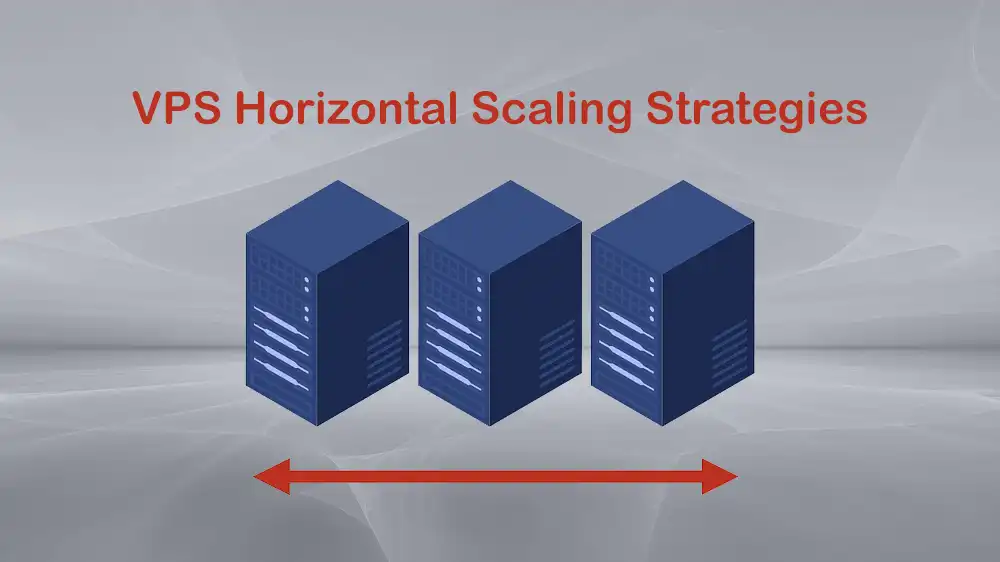
Horizontal Scaling Strategies for VPS Environments
In a VPS environment, horizontal scaling means adding more VPS instances to handle the high traffic and load. This is perfect for businesses that are growing online; they can keep expanding with horizontal scaling. It’s a flexible, cost-effective, and smart way to ensure uptime and speed even during peak usage. This tutorial will show VPS Horizontal Scaling Strategies.
With reliable VPS environments provided by PerLod Hosting, businesses can easily deploy multiple servers across regions, ensuring faster response times and consistent uptime.
Table of Contents
Why Use Horizontal Scaling Strategies for VPS Environments?
Once your website or application suddenly receives high traffic, a single VPS cannot handle it. You can solve this by horizontal scaling instead of using a large and expensive server. Horizontal scaling allows you to add multiple smaller VPS instances that share the load.
One of the best benefits of horizontal scaling is fault tolerance. If one VPS fails, the other VPS can take over and keep your website online. This is an essential option for businesses where uptime matters. Also, horizontal scaling helps with cost efficiency. You only pay for what you actually need.
In short, horizontal scaling gives you speed, balance, and peace of mind.
Key Factors of Horizontal Scaling in VPS
Before we go for the horizontal scaling strategies for VPS environments, it is essential to understand the key factors of horizontal scaling. These will help you to design a VPS setup that can scale smoothly without downtime.
Here are the key factors:
Workload Distribution: The main goal of horizontal scaling is to distribute the workload across all VPS instances. It means when a new request comes, it must be routed to the VPS instance that is the least busy.
Load balancing: A load balancer in horizontal scaling directs requests to different VPS instances based on their availability and performance.
Redundancy and Failover: In horizontal scaling, redundancy means you have backup servers that are ready to take over if one fails. This brings high availability. It automatically reroutes traffic to healthy servers.
Stateless Design: Applications designed for horizontal scaling should be stateless, which means no single server stores critical data. This allows any VPS instance to handle any request without relying on stored information from another server.
Scalability Automation: Modern scaling strategies include auto-scaling tools that automatically add or remove VPS instances based on traffic.
If these factors are applied correctly to your VPS setup, you will have a flexible system that grows with your needs.
Common VPS Horizontal Scaling Strategies
There’s no single way to scale horizontally; it depends on your app or website architecture, traffic, and data requirements.
Here are the most common and effective strategies used in VPS environments:
- Adding More VPS Servers: The easiest and simplest way is to add more servers when requests increase. For example, you can start with two VPS and once your traffic grows, add more.
- Using Load Balancers: Load balancers ensure users are automatically directed to available servers, which prevents overload. Common load balancers you can use include Nginx, HAProxy, and Cloudflare Load Balancer.
- Database Sharding: When your databases become too large, you can split data into smaller parts and store them across multiple servers.
- Replication: Database replication creates multiple copies of your database across servers. Read requests can go to replicas, while write requests go to the master server. This technique improves speed and reliability.
- Microservices Architecture: Instead of one large application, you can break it into smaller and independent services like login, payments, and notifications. Each microservice can scale independently.
- Caching Systems: By caching data, you will reduce the load on your main VPS servers and improve response times. You can use caching tools like Redis or Memcached.
You can combine and match these strategies based on your needs. For example, use load balancers with caching for a content-heavy website, or microservices with database sharding for a growing SaaS platform.
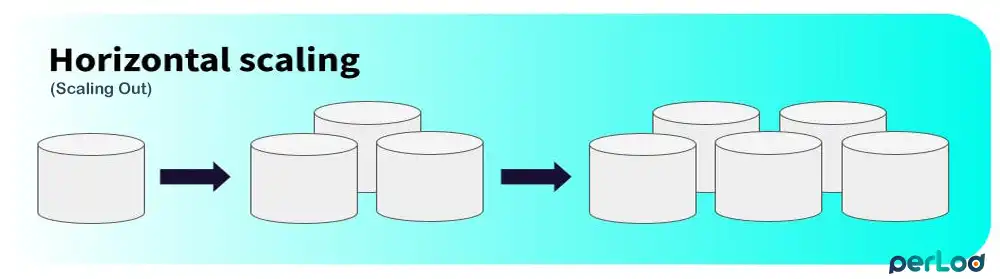
Implementing Load Balancing in VPS for Horizontal Scaling
A load balancer in horizontal scaling acts like a smart traffic director, deciding which server should handle each user request based on capacity, performance, or location. If one server gets busy or fails, the load balancer automatically redirects users to another healthy server.
There are several types of load balancing strategies, including:
- Round Robin: Requests are distributed in order among all servers.
- Least Connections: New requests go to the server with the fewest active connections.
- IP Hash: Users are consistently directed to the same server based on their IP address.
- Weighted Load Balancing: Some servers may have higher specs than others; weights are assigned so stronger servers handle more traffic.
For implementing load balancing in VPS environments, you can use software load balancers like HAProxy, Nginx, or Traefik, hardware load balancers, and cloud load balancers offered by providers.
With a well-implemented load balancer on your VPS, you will get high availability, fault tolerance, and consistent performance.
Database Scaling Techniques in VPS
When your app grows, your database becomes the biggest bottleneck. Because of this, database scaling is one of the most essential aspects of horizontal scaling in VPS environments.
Here are the most effective ways to scale your database horizontally:
Database Sharding: Sharding splits your large database into smaller ones. Each shard stores a subset of your total data. This reduces the load on each VPS and improves query performance.
Replication: Replication, you make multiple copies of your database. One is the primary, which handles write operations, and the others are replicas, which handle read operations. If one database server fails, another can take over immediately.
Partitioning: You divide large tables into smaller ones based on columns like date or region. This makes queries faster and more efficient.
Caching: By using caching systems like Redis, Varnish, or Memcached, data is stored in memory.
Read and Write Splitting: This separates read and write operations. Writes go to the master server, and reads go to replicas.
Each of these methods enhances performance differently. For example, sharding improves scalability but adds complexity, while replication boosts availability and fault tolerance.
Tip: You can check this guide for using Redis data caching to boost processing.
Automation Tools for Horizontal Scaling in VPS
When your business grows, you will need automation to manage VPS scaling efficiently. You can use tools like Kubernetes, Docker Swarm, and Terraform to automate deployment and scaling across multiple VPS instances.
Automation ensures that your system adjusts in real-time.
For example, during high-traffic periods, Kubernetes can automatically add new VPS servers. When traffic drops, it removes the extra ones, which saves you costs.
Tip: Terraform and Ansible are the most common automation tools you can use. You can use this guide for setting up Terraform and Ansible for Server automation.
Cloud-Based Horizontal Scaling in VPS
As you may know, many VPS environments are hosted on cloud platforms. By integrating VPS with cloud infrastructure, you can take advantage of elastic scalability, which means your system automatically grows as needed.
Cloud providers allow you to deploy multiple VPS instances, often called virtual machines or droplets, across global data centers. You can use auto-scaling groups to add or remove servers based on load.
Benefits of cloud-based scaling include:
- On-Demand Resources
- Global Availability
- Cost Efficiency
- Disaster Recovery
Performance Monitoring for Horizontal Scaling in VPS
Horizontal scaling in a VPS environment is not completed without ongoing monitoring, testing, and optimization. Monitoring helps you understand how your VPS servers perform under different loads, identify bottlenecks, and make data-driven scaling decisions.
The key metrics you should always check include CPU and RAM usage, network latency, disk I/O, application response time, error rate, and uptime. To monitor these metrics, you can use popular monitoring tools like Prometheus, Grafana, and Zabbix.
Monitoring allows you to predict high traffic, detect weak spots, and fine-tune performance before problems appear.
Challenges in VPS Horizontal Scaling
As you may know, scaling is not without challenges. Here are the most common challenges and their solutions that you can face in horizontal scaling:
- Data Consistency: When you have multiple servers, keeping data consistent across all servers can be hard. You can use distributed databases or caching layers that ensure consistency, like Redis, MongoDB, or CockroachDB.
- Synchronization: Tasks that depend on timing or shared resources can get messy in a multi-server environment. You can implement message queues like RabbitMQ, Kafka, or use cloud-based shared storage systems.
- Network Latency: As traffic is distributed across multiple servers, communication delays between VPS instances can impact performance. You can deploy servers geographically closer to your users and use CDNs to optimize data delivery.
- Cost Management: Adding more servers can quickly become expensive. It is recommended to use auto-scaling rules and monitor performance metrics to avoid unnecessary resource use.
- Complex Deployments: The more servers you add, the more complicated deployments become. Consider using automation tools like Kubernetes or Ansible.
- Security Risks: Every VPS needs a proper security configuration. Use firewalls, secure SSH keys, and regular vulnerability scans.
Best Practices for Horizontal Scaling in a VPS
Horizontal scaling is not just adding more servers; it is about doing it in the right way. With the best practices, you will ensure that your VPS environment stays fast, secure, and cost-efficient.
It is recommended to:
- Plan Before You Scale.
- Design for Scalability from Day One.
- Use Load Balancers Wisely.
- Automate Scaling and Deployment.
- Optimize Databases and APIs.
- Implement Strong Monitoring and Alerts.
- Balance Cost vs. Performance.
- Test Before Going Live.
Note: PerLod VPS hosting services make horizontal scaling simple and affordable, which is perfect for developers, startups, and growing businesses.
FAQs
What is VPS Horizontal Scaling?
Horizontal scaling means adding more VPS servers to handle increased workload or traffic.
How do I know when to scale horizontally in a VPS?
If you notice high CPU usage, slow response times, or frequent downtime, it’s time to scale.
What are the most common mistakes to avoid when scaling horizontally?
Avoid scaling without monitoring, ignoring data consistency, over-provisioning resources, and implementing security.
Final Words
With Horizontal Scaling Strategies for VPS Environments, you will ensure your applications remain fast, reliable, and flexible. Instead of using a large and expensive server, you can use horizontal scaling to add more servers and get better performance, higher availability, and grow without limits.
We hope you enjoy this guide. Subscribe to our X and Facebook channels to get the latest updates and articles.
For further reading:
Zero Trust VPS Hosting Architecture
PerLod’s Journey: From Shared Hosting to VPS Migration Agency
If you want to know the differences between horizontal scaling and vertical scaling, you can check this guide on Understanding Horizontal vs Vertical Scaling.
